What's New
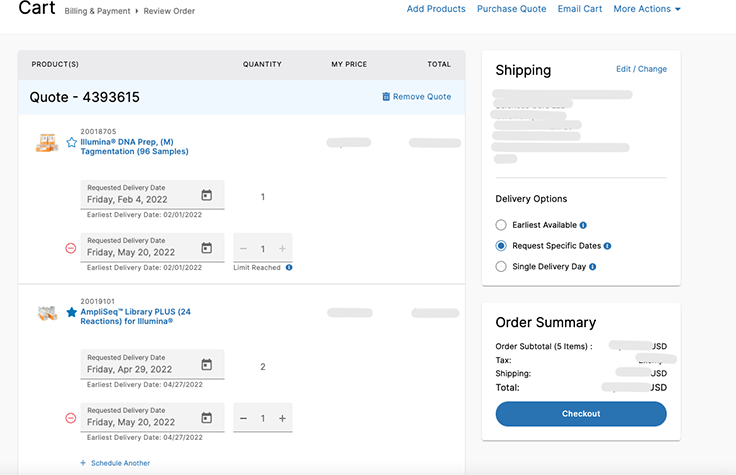
Create Multiple Ship Schedules for Quoted Products
Now you have added flexibility to redeem quotes online and manage shipment timelines. Schedule Another lets you add requested delivery dates for quoted items. Each line item will adjust so your total quantity and quoted price remain the same.
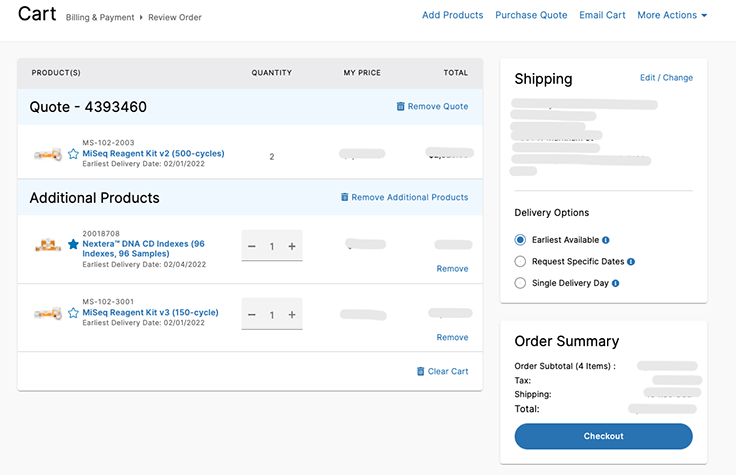
Create a Single Cart with Quoted and Non-Quoted Items
Now you can combine quoted and non-quoted items when you create a cart and checkout. You retain your quote pricing, even if you update or change non-quoted items in the cart or change ship schedules.
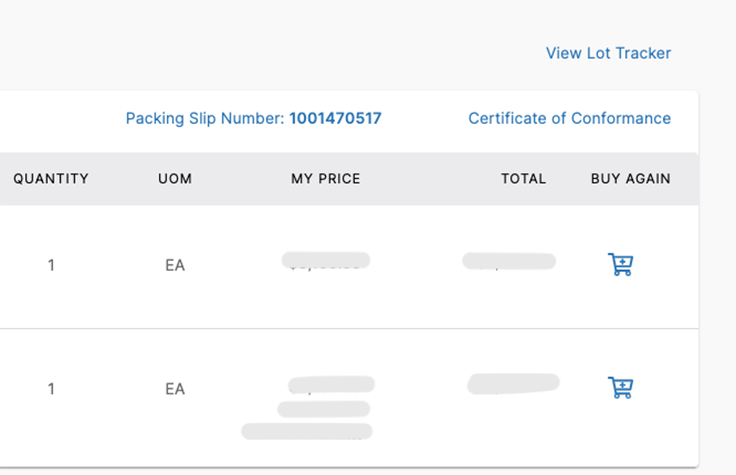
Download Packing Slips for Orders
Want to view, download, or print order packing slips for tracking and visibility? These options are all available when viewing your order in the Order Management area.
Additional Enhancements
Order Management
- Search by invoice number
- Renew subscriptions for informatics products
Dashboard and Account Management
- See status notifications for Shipped, Delayed, and Delivered
- View Freight ID under Organization Info in Profile Settings
Checkout
- View translations for South Korean and Japanese
Localization
- View translations for South Korean and Japanese labels, buttons, dashboard, and mini-cart
- Display final price for South Korean products in the Dashboard, Checkout, and Product Pages
Other Updates
- View eRUO Certificates of Conformance on the MyIllumina Product Lot Tracker
- Generate a quote request for AmpliSeq On-Demand + Spike-In with the Custom Product Configurator
Release Archive
Have questions about the upcoming changes? Contact Customer Care.
Sign in Now